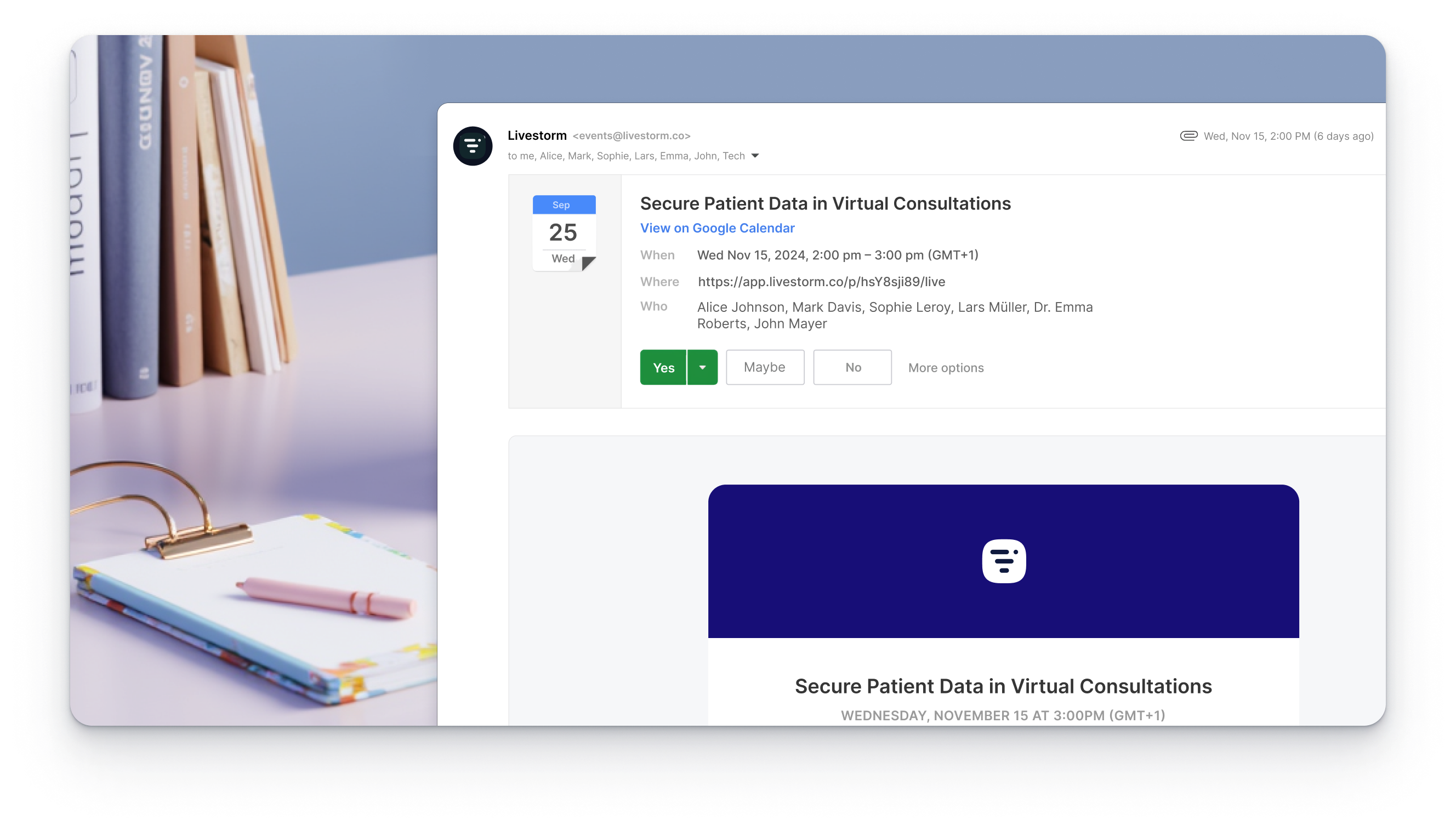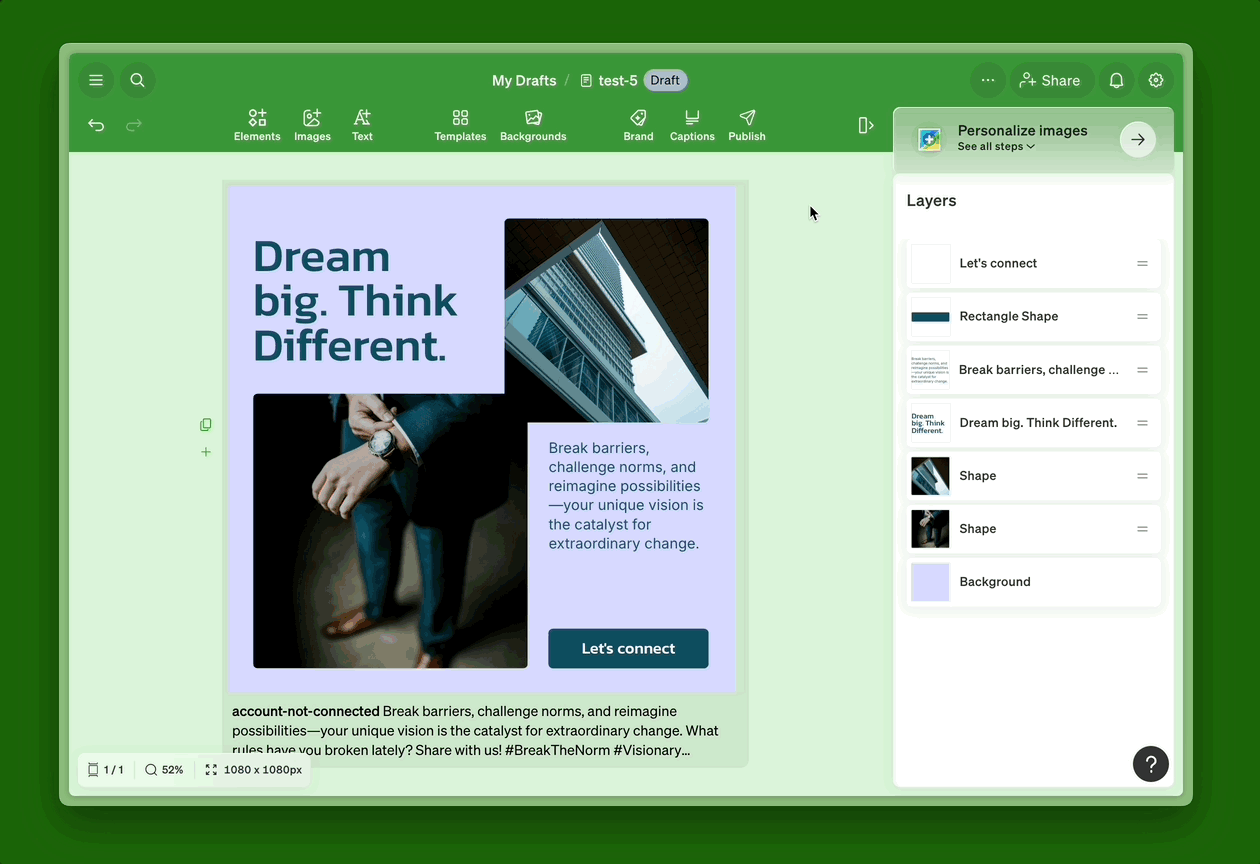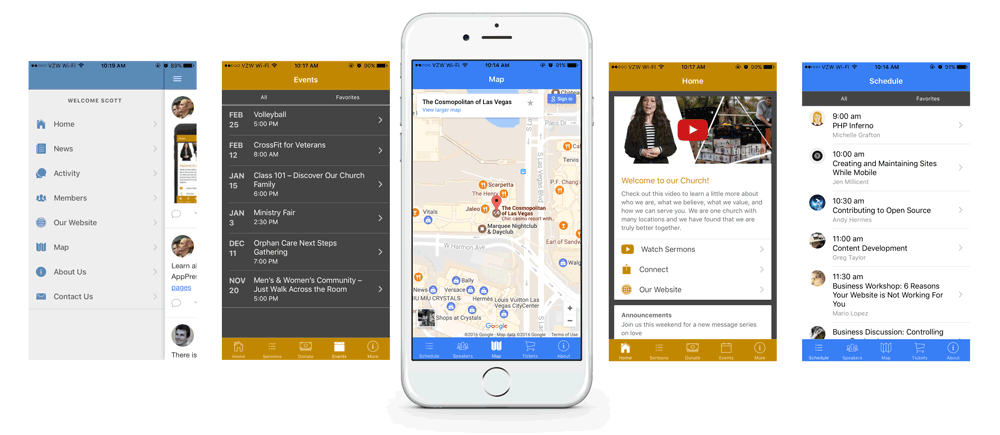Simplify Event Planning with Calendar Invites!
Exciting news, we’ve just released our new Calendar Invites feature, bringing more convenience and boosting attendance rates!
- Add Events Automatically: Registrants can save your events directly to their preferred calendar (Google, Outlook, or others) when registering.
- Plan Without Overlaps: With reminders and conflict alerts, attendees can easily prioritize your event.
- Seamless Setup: Calendar invites are automatically included in registration confirmation emails—no separate invites needed!
- Streamlined Communication: Customize your email templates to include calendar invites for a polished, hassle-free attendee experience.
How to Enable it:
Head to your Account Settings > Workspace > Emails to ensure calendar invites are attached to all registration confirmations and reminders.
Learn more here.